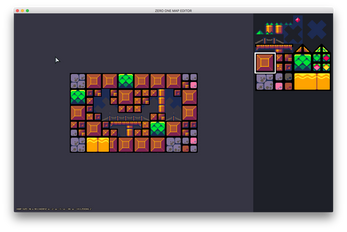ZOME
A downloadable Map Editor for Windows and macOS
**ATTENTION!**
I will no longer be updating ZOME! For the past half of a year or so I've been helping development on OGMO Editor 3, which has all of the features that ZOME had, as well as all of the features I was planning for ZOME! OGMO Editor 3 is now my favorite map editor, and it's where I'll be spending any future development effort for map editing! If you enjoyed using ZOME you should check out OGMO Editor 3! It's phenomenally better!
https://ogmoeditor.itch.io/editor
Thanks!
-Will
PS - I'll still keep this project visible for posterity tho :)
~~~
The Zero One Map Editor (ZOME) is a tilemap editor made to be quick, fast, and dirty. It lacks a ton of features, but it's easy to get up and running quickly, and it saves levels as easy-to-parse JSON files.
Current caveats:
- First tile in tileset should be blank
- Only creates one layer of tiles at the moment
Hotkeys:
- CTRL+O - load map data (JSON)
- CTRL+S - save map data (JSON)
- CTRL+Shift+S - save map data as...
- CTRL+T - load tileset image
- WASD - shift map, use to grow the map area!
- Arrow Keys - shift selected tile
- Q - trim excess area, use to shrink the map area!
- Click on tileset - choose tiles (click and drag to select multiple tiles)
- Click on tilemap - paint selected tiles to map
- Shift+Click on tilemap - paint random tile from selected tiles to map
- G - swap grid position (above/below tilemap)
- Shift + Right Click on tilemap - eyedrop (select tile below cursor)
- Alt + Click on tilemap - fill area with selected tiles
Found a bug? Want a feature? Feel free to create an issue on Github.
| Status | In development |
| Category | Tool |
| Platforms | Windows, macOS |
| Rating | Rated 4.0 out of 5 stars (1 total ratings) |
| Author | 01010111 |
Download
Click download now to get access to the following files:
Development log
- 0.2.0 UpdateJul 14, 2018